If applying online for a CitizenCard, you will need to send your referee a link to the 'Digital Referee Declaration Form' via email or any other suitable messaging service e.g. Whatsapp. The link will be generated automatically once you have confirmed you have finished uploading your photo and, if needed, document(s) confirming your identity.
The purpose of the 'Digital Referee Declaration Form' is to allow your chosen referee to submit their work details through to us for processing.
Please note if you provide original document(s) confirming your identity you will need to show your referee the original document(s) in person before they submit their information.
If you are applying using a paper application your referee will need to complete the section on the form called 'Referee Declaration'. The referee will need to provide their details, including their work address and contact information, then tick the relevant declarations, and lastly sign and date the form. They will also need to certify the applicant's photo by stating the following "I certify this is a true likeness of 'applicant's name' " on the back of the photograph, along with the date and their signature. If verifying your identity against your original document(s), the referee will also need to see the original document(s) in person and sign a photocopy of each document stating the following "I certify a true likeness to the original" adding the date and their signature.
To see who you can have act as a referee please go to "Who can be a referee" page.