Photo is too small
You will not be able to upload a photo that has been transferred or emailed from one device to another as images will usually be compressed when digitally transferred. We recommend taking the photo on your smartphone / desktop camera / tablet and completing the application on the same device on which your photo was taken.
Background is not plain
Please ensure you are standing against a plain, lightly coloured and non-patterned background. Take care to ensure the entire backdrop is plain (e.g. if standing against a plain door do not stand directly in front of the door frame). Leave a sufficient amount of space around your head and shoulder area.
Photo is too blurry
When taking your photograph please ensure your camera is held still, at arm's length and that the lens is not dirty, making sure that your camera is in focus before taking the photo. If the camera is not able to focus, or is moving when the photo is taken, the photo is likely to be blurry.
Photo is altered by software
Photos that have been altered by third party software cannot be accepted. This includes filters from apps such as Snapchat / Facetune, or smartphone's 'Portrait' mode, alterations by professional photographers such as airbrushing or even minor alterations such as a background being removed or blurred. Be advised that many professional photographers may include some alterations through software as part of their standard package even if not requested.