The 'Electronic ID Validation' route allows us to verify your identity using a suitable form of original photographic ID. After you have made payment for your application, you will need to select a verification route to confirm your identity. If you currently have an original photo ID listed below stating your full current name and bearing a current likeness to you, you can use this route to have your identity verified without the need for a referee. However, if you are an immigrant with your immigration status recorded online by the UK Home Office, you may also choose to use the 'eVisa Check' route instead.
Accepted documents for the 'Electronic ID Validation' route are:
- Passport (UK or International)
- Driving Licence (UK or European)
- European National ID Card
The first question that you will be asked to select this verification route is 'Do you have an original photo ID in your current name?'. If you select yes, you will need to provide one of the above original documents. If you do not have any of the listed documents, you will need to answer 'No, show other' to be guided to other available verification routes.
Access to a device with a working, good quality camera is required to use the 'Electronic ID Validation' process. Additionally, once you begin a session you will have a 10 minute timeframe to complete the process.
To start verifying your document, you need to select the type of photo ID you are providing and issuing country from the drop-down menu which is preset to 'United Kingdom' with 2 options available – passport and driving licence. A European National ID Card might be available if you select a different European country.
During the next step you have to upload a clear photo of the full original photo ID. This must be a live photo taken of the document at the time of completing the application. You will not be able to use any saved photos, document copies or scanned images. You will also not be able to take a picture of an existing photo or use an image from a screen – you need to have the original, physical document to hand.
The upload must be a clear, in focus photo of the full-page document. The image must contain all edges of the document and all information must be legible and clear. Any obstructions of the details will result in the image of the document being rejected. If using a Driving Licence or National Identity Card, you must upload a clear photo of both the front and back side to ensure all necessary information is included.
Once your document has been successfully uploaded, you need to complete a liveness check. This part of the process is used to ensure the applicant is a real person and to match a likeness between yourself and the person in the photo on the document provided.
To complete the liveness check, please line your face up to the oval that will appear on screen and move the device being used further/closer as requested. You will need to complete this process in a well-lit area without harsh overhead lighting, and without other objects or people in the background. The process should not take more than a minute to complete correctly. If the facial scan is unable to detect your face during this process (due to interference, obstruction, glare/harsh lighting, timeout) you will be asked to try again with a maximum of three attempts.
A few minutes after completing the 'Electronic ID Validation' you will get a result. If the check fails, the application will be placed 'On Hold' and one of our team will be in touch via email. If your application is urgent, contact will be made before the end of the next working day; for standard applications this may be 1-2 working days.